A high-level introduction to Search Engine Optimization (SEO) and how to make online search engines work for you.
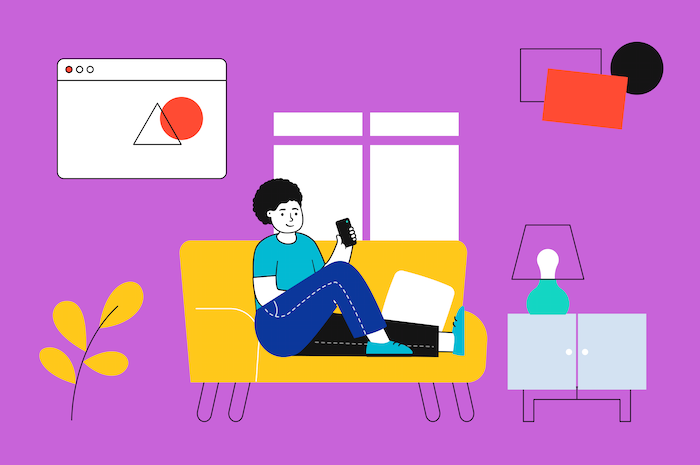
SEO is the intentional process of improving your online visibility. Though the Internet and search engines are changing and evolving—once popular SEO strategies are no longer viable—there are a few proven overall concepts behind SEO that have stood the test of time. This blog post will cover those core concepts and give a high-level introduction to SEO.
What Is SEO?
According to HubSpot, Search Engine Optimization (SEO) is the process to improve your website to increase visibility on internet search engines. The goal is to increase the quantity and quality of your website traffic through organic search engine results. Considering that most online experiences begin with a Google search, a long-term SEO strategy is vital to establishing and improving your website’s presence and health.
Google & E.A.T. — What Search Engines Value the Most
Google is not the only Internet search engine, yet it’s easily the most popular. The history of changes to Google’s algorithm is public, making it an easy reference for how SEO has evolved. All the nuances of Google’s algorithm are beyond this blog post’s scope, but for now, we’ll stick with Google as our example of most online search engines; if you’re ranking well on Google, you’re probably doing well on other search engines.
It’s important to understand that at a base level, Google values websites with E.A.T., which stands for Expertise, Authoritativeness, and Trustworthiness. But how does Google determine if a website has E.A.T.? And how does Google even rank content?
Ranking in Google — How to Stand Out (in a Library)
Improving a website’s SEO requires building discovery (crawling) and relevance (indexing) with high-quality content while building authority (ranking) by gaining many high-quality backlinks to your site. Your website should be finable, but websites should also recognize and trust your content. In this sense, picture Google as a library. If you ask Google to look for a specific kind of book, it will find all relevant books (crawl), categorize them (index), and then decide what books to present (rank).
Let’s use a sailing example. Pretend that you’re trying to get into sailing. If you search Google for books about learning how to sail, Google will do the following:
- Crawl: Find all the books related to sailing
- Index: Categorize all the sailing books (e.g., distinguish between all the sailing history and sailing instruction books)
- Rank: Decide which sailing instruction books are the most trusted and respected (by other readers or sailing peers) to present for your choosing
If this is how Google operates—again, at a very simplified level—then Google cares the most about presenting you with books that offer content that has expertise, authoritativeness, and trustworthiness. Thus, E.A.T.
So, what are the steps you can take to gain that E.A.T.? For the sake of time, we’ll focus on three concepts to first know: backlinks, on-page SEO, and technical SEO.
Backlinks
Google cares a lot if other people think your content is interesting.
The best way to build up website authority is to build your backlink profile. Backlinks (sometimes known as “inbound” or “incoming” links) are all the links between different websites and your site. When a blog links to one of your links, that’s a backlink for you. How websites link to your website and how many websites link back to you signal to Google that your content is trustworthy. The more unique domains linking to your website, the better.
There are many strategies for increasing your backlink profile. You can start by link building by encouraging people to link to your website from their sites. For more, check out Moz’s introduction to backlinks. (Oh hey, I just gave Moz a backlink!)
On-Page SEO
On-page SEO includes all the SEO changes that you can see on a website’s page. This is where it pays to be strategic with keywords throughout your headings and body text. It’s also vital to have an established and thought-out sitemap, an XML file on your website’s server that lists all relevant URLs, and meta descriptions, HTML attributes that provide summaries of your web page content.
Notice on this blog post that my keyword “SEO” is in the beginning H1 title, the first paragraph of body text, and throughout this page’s H2 headings and other body paragraph text. My keyword is also in this page’s metadata title and description. It might not be obvious when you first read this blog post; you should now see my intentional format to signal to Google that I’m (trying to) create high-quality content about SEO. Neat, right?
There’s a lot more to discover about on-page SEO. To start, if you’re using WordPress for your website (like I am with this blog), use the free Yoast SEO plugin as a quick introduction to the on-page SEO changes you can make to each page.
Technical SEO
Technical SEO includes all the SEO changes you can make behind the scenes—the more technical aspects of your website that signal to Google that it can crawl, index, and rank your content. Related elements include:
- Robots.txt: A text file that tells Google what it can (and can’t) crawl on your website
- Canonicalization: HTML elements that handle and weigh duplicate content
- Protocols: Having an SSL Certificate that turns your URL from HTTP to HTTPS
- Redirect codes: Sending Google to different URLs if the original links aren’t working
- Site speed: Make sure you have the correct image formats and mobile layouts
Understanding and practicing these concepts can get a little hairy at first. Ahref has a great guide on how to dig deeper into technical SEO.
Further SEO Reading
Other important concepts to learn about include conducting keyword research (e.g., knowing the difference between “head terms,” “body keywords,” and “long tail keywords”), how to create an SEO strategy, setting up topic clusters, and navigating SERPs.
Two essential (and free!) certificates that will get you started and reinforce the most important concepts of SEO beyond this blog post are by HubSpot (for its SEO certificate) and Google (for its certificate on Google Analytics 4, a vital tool you should use along with Google Search Console and your new SEO insight). Moz also has a great beginner’s guide to SEO.
Thank you for reading! This blog post is part of a series by Brady Gerber exploring ideas and tools every writer should know. Learn more about Brady on his home page, find his writing and content samples, and subscribe to his newsletter.